From Sugah Sim's Interiors
 This wallpaper is called "Mod Pink".
This wallpaper is called "Mod Pink". This wallpaper is called "Pants on Fire".
This wallpaper is called "Pants on Fire". This wallpaper is called "Down by the Sea".
This wallpaper is called "Down by the Sea".I usually like colorful, bright wallpaper in my Sims homes. I have noticed I don't play Sims families very often, whose homes aren't light and bright. These three wallpapers were so easily and quickly done. Fun to do, too.
If you like them, and you have the HomeCrafter tool, simply: "right click, save as" to your own puter. When you open HomeCrafter up, choose the Sugah Sim's wallpaper you want in your game, test it on the walls in HomeCrafter, name and price it, then import it into your game.
**FYI: The game shouldn't be running when you download any new item into your game.
**Also, I had to change the .bmps I originally made to .jpgs in order to put the wallpaper online for you. The color bit has to be 256 color bmp to be compatible with the game.When I had to change the wallpaper to jpgs to put them online, that changed the color bits as well. I would run your File Cop tool, to be sure the paper will not cause your game to crash.If it does, just remove my wallpaper from your game. I will figure out how to correct this complication for you asap...I promise!
I had best play try my Sims game out again this mornig to see if it's still working nicely for me...




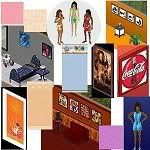
0 Comments:
Post a Comment
<< Home